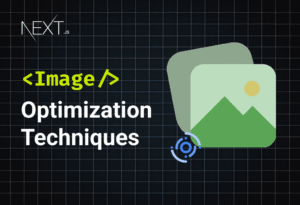Image Optimization Techniques in Nextjs
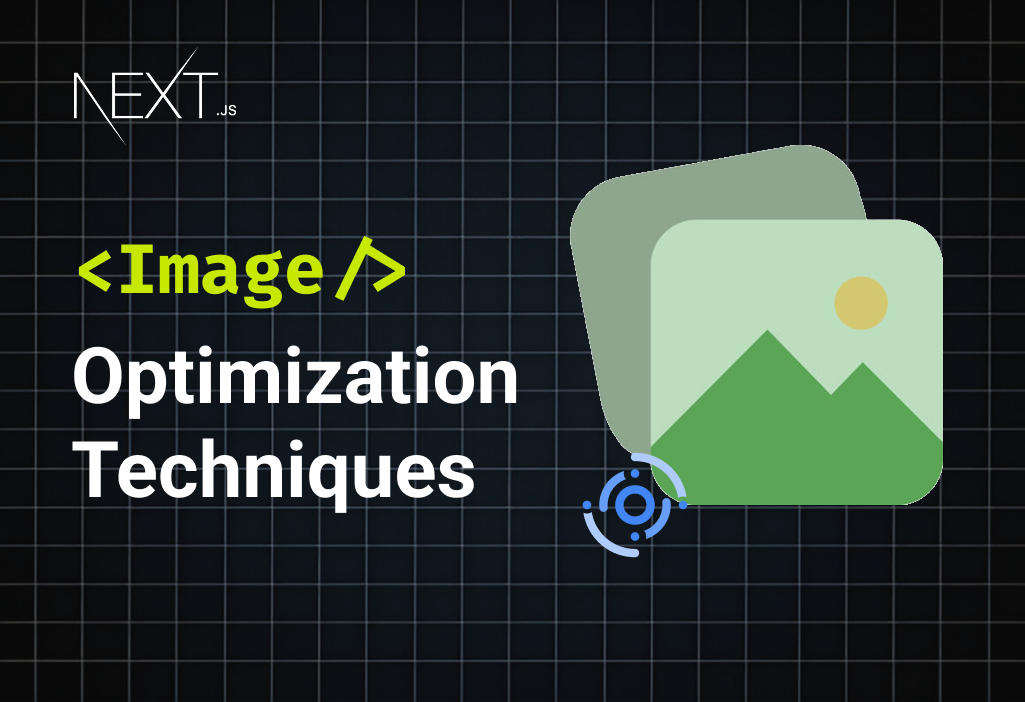
September 1, 2025
When it comes to web performance, images often make or break your load times. Even with Next.js’s built-in <Image> component, there’s still room to push your performance further. That’s why in this guide, we’ll dive deep into advanced Image Optimization Techniques in Nextjs for Blazing Fast Load Times, covering everything from custom loaders to AVIF formats and specialized image CDNs.
Why Image Optimization Matters for Next.js Websites
Images typically account for the largest portion of a website’s data weight. If not optimized, they can drastically slow down page rendering, increase bounce rates, and hurt SEO rankings. Next.js already gives you the <Image> component with features like lazy loading and automatic resizing, but those are just the starting points.
A truly blazing fast load time comes from combining multiple optimization strategies — including format choice, delivery methods, caching, and more.
Core Benefits of Going Beyond the Basics
- Faster Page Loads
When your images are smaller and more efficient, users experience near-instant rendering. - Better SEO
Search engines now consider Core Web Vitals as a ranking factor. Optimized images improve LCP (Largest Contentful Paint). - Reduced Bandwidth Costs
Optimized delivery means you (and your users) spend less on data.
Core Built-in Features of Nextjs Image Optimization
Before diving into advanced techniques, let’s recap what Next.js already provides:
- Automatic resizing based on the viewport
- Lazy loading by default
- Optimized formats (WebP conversion where supported)
- Responsive support through
sizesandsrcSet
These built-in tools are great, but to fully unlock the potential of image optimization techniques in Nextjs, developers need to go beyond the defaults.
Advanced Technique: Handling External Dynamic Images Safely in Next.js
When working with dynamic images from external sources (like AWS S3, Cloudinary, or user-uploaded content), you may run into two common problems:
Next.js <Image> component won’t optimize them unless you configure the domains in next.config.js. Broken or missing files can easily show up as the dreaded “broken image icon.”
To solve this, you can combine manual fallbacks, blur placeholders, and error handling for a robust solution.
const handleImageError = (e: React.SyntheticEvent<HTMLImageElement>) => {
e.currentTarget.src = defaultAvatar.src;
};
<Image
className="mx-auto h-[120px] w-[120px] rounded-full bg-gray-100 object-cover"
src={
avatarPath
? encodeURI(`${process.env.NEXT_PUBLIC_AWS_FILE_PATH}/${avatarPath}`)
: defaultAvatar
}
blurDataURL={`/_next/image?url=${
avatarPath
? encodeURI(`${process.env.NEXT_PUBLIC_AWS_FILE_PATH}/${avatarPath}`)
: defaultAvatar
}&w=16&q=1`}
unoptimized={true}
alt="User avatar"
width={120}
height={120}
placeholder="blur"
onError={handleImageError}
/>This method complements other image optimization techniques in Nextjs, ensuring external images load just as smoothly as locally hosted ones.
Why This Approach Works?
- Dynamic Source with Fallback
If a user uploads an avatar, it loads from AWS (or any external source). Otherwise, it falls back todefaultAvatar. - Blur Placeholder for Better UX
A tiny low-quality preview(w=16&q=1)loads first, so users see an instant blurred image. unoptimized={true}for External Images
Skips Next.js’s built-in optimization (which may not work for external domains) while still supporting placeholders.- Error Handling
(onError)
If the external image fails, the code swaps it out for the fallback avatar automatically. - Consistent Styling
Circular avatar (rounded-full), fixed size, and background color prevent layout shifts.
More Image Optimization Techniques In Nextjs
1. Using Custom Loaders
A custom loader lets you integrate with external image CDNs or customize URL parameters for better compression.
Example with Cloudinary:
const cloudinaryLoader = ({ src, width, quality }) => {
return `https://res.cloudinary.com/demo/image/fetch/q_${quality || 75},w_${width}/${src}`;
};
<Image
loader={cloudinaryLoader}
src="/images/sample.jpg"
width={800}
height={600}
alt="Custom loader example"
/>Why it’s powerful:
You can tap into CDN-level optimizations, advanced compression algorithms, and adaptive formats.
2. AVIF Image Format Support
AVIF is even more efficient than WebP, often delivering 30–50% smaller files without quality loss.
In next.config.js:
module.exports = {
images: {
formats: ['image/avif', 'image/webp'],
},
};Benefit:
Massive size reduction without noticeable quality difference
3. Integrating Specialized Image CDNs
Using a service like ImageKit, Cloudinary, or Imgix allows:
- Global edge delivery
- Real-time transformations
- Automatic format selection
- Smart cropping
This can give you a measurable boost in blazing fast load times by serving optimized assets from the nearest data center.
4. Next.js Middleware for Smart Image Delivery
Middleware can detect device type and network speed, then serve lower-resolution images to slow connections.
Example:
export function middleware(req) {
const ua = req.headers.get('user-agent');
if (/Mobile/.test(ua)) {
req.nextUrl.searchParams.set('quality', '60');
}
return NextResponse.next();
}This approach personalizes optimization to user conditions.
5. Preloading Critical Images
For your hero banners or above-the-fold visuals, use priority in Next.js Image to preload:
<Image
src="/images/hero.jpg"
alt="Hero image"
width={1600}
height={900}
priority
/>This ensures instant rendering for key visuals.
6. Combining with Static Site Generation (SSG)
If your images are known ahead of time, SSG lets you generate optimized versions at build time — no runtime processing needed.
Real-World Workflow for Image Optimization
By following this workflow, you’ll cover the most effective image optimization techniques in Nextjs, from format selection to CDN integration.
Step-by-Step Implementation
- Audit Current Images – Use Lighthouse or WebPageTest to see heavy assets.
- Choose a CDN – Cloudinary, Imgix, or ImageKit.
- Enable AVIF – In
next.config.js. - Write a Custom Loader – Tailor to your CDN.
- Lazy Load Everything Below the Fold – Already default in Next.js.
- Preload Above-the-Fold Assets – Using
priority.
Common Pitfalls to Avoid
- Not testing on slow connections
- Ignoring mobile optimizations
- Over-compressing and losing visual quality
Avoiding these mistakes will help you get the most out of modern image optimization techniques in nextjs while keeping visuals crisp and fast.
Final Thoughts
By leveraging Nextjs image optimization techniques, you can dramatically improve UX, SEO, and even hosting costs. Whether it’s through AVIF, custom loaders, or specialized CDNs, your site will benefit from each small gain.
And remember — performance without security is risky. If your backend is WordPress, integrating the Best free security plugin for WordPress ensures your blazing-fast site stays safe.
FAQs
What are the top benefits of Advanced Image Optimization Techniques in Next.js for Blazing Fast Load Times?
Faster loading, better SEO rankings, reduced bandwidth costs, and improved user experience.
Can I use AVIF with Next.js easily?
Yes, just add formats: [‘image/avif’, ‘image/webp’] in your next.config.js.
How does a custom loader help in image optimization?
It allows integration with specialized CDNs for advanced compression and delivery.
Why should I also consider the Best free security plugin for WordPress?
If your site uses WordPress as a backend, this plugin helps protect your optimization investment by keeping the site safe.
Do image CDNs really improve blazing fast load times?
Yes, they use global edge caching and smart transformations to deliver images faster.
Can I combine Next.js image optimization with the Best free security plugin for WordPress?
Absolutely, especially in headless setups — you’ll have both speed and safety.
What’s the easiest first step to start Advanced Image Optimization Techniques in Next.js for Blazing Fast Load Times?
Enable AVIF/WebP formats and test with Lighthouse to see instant improvements.
Are there beginner-friendly image optimization techniques in Nextjs?
Yes, start with built-in Next.js features like lazy loading and responsive images, then gradually explore advanced options such as AVIF formats, custom loaders, and CDNs.